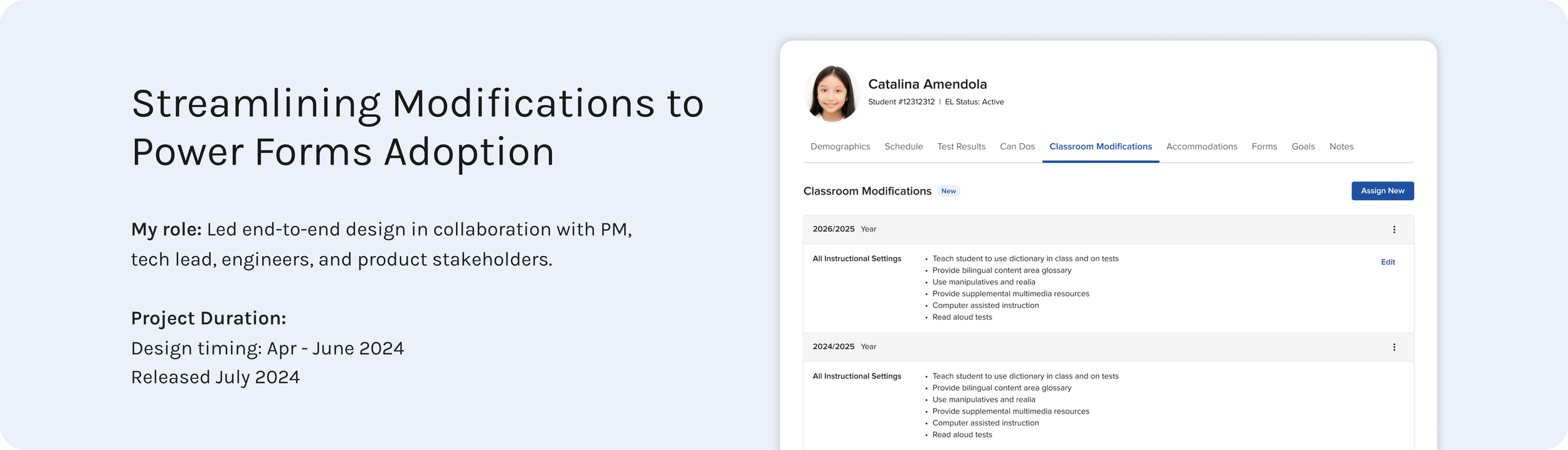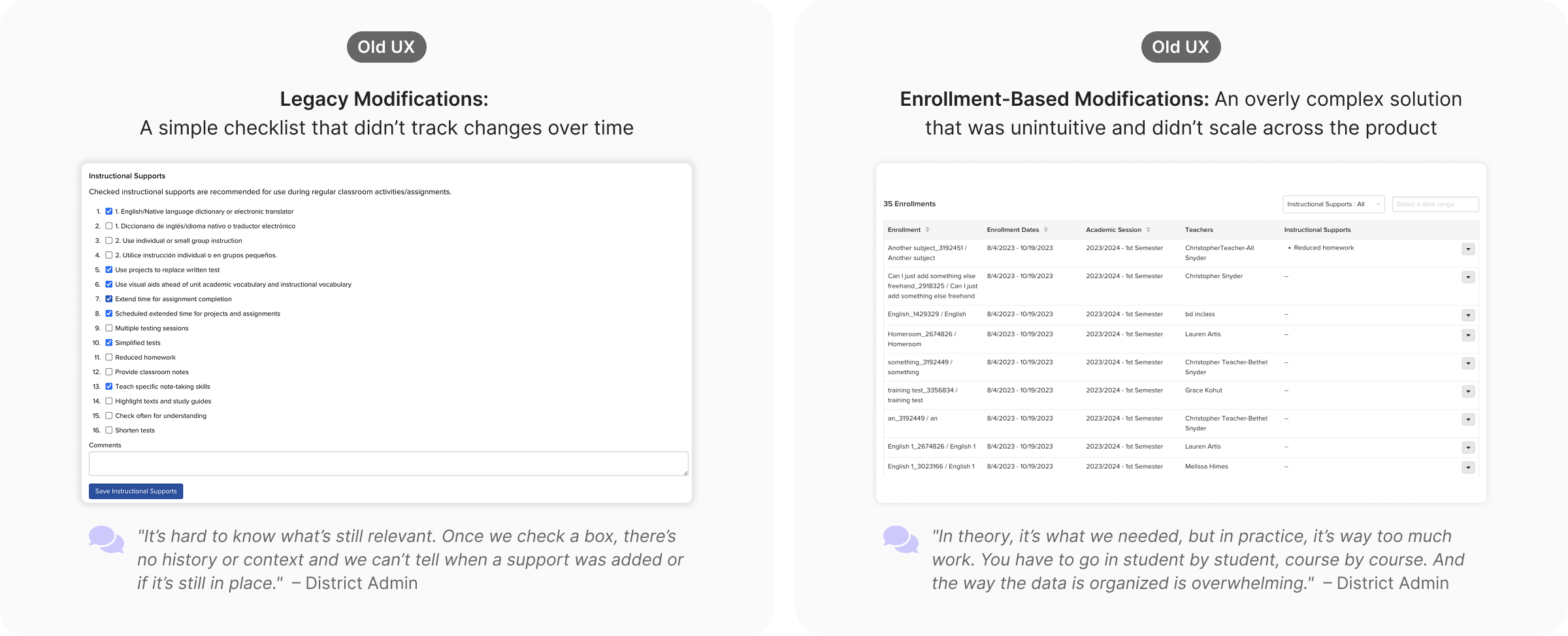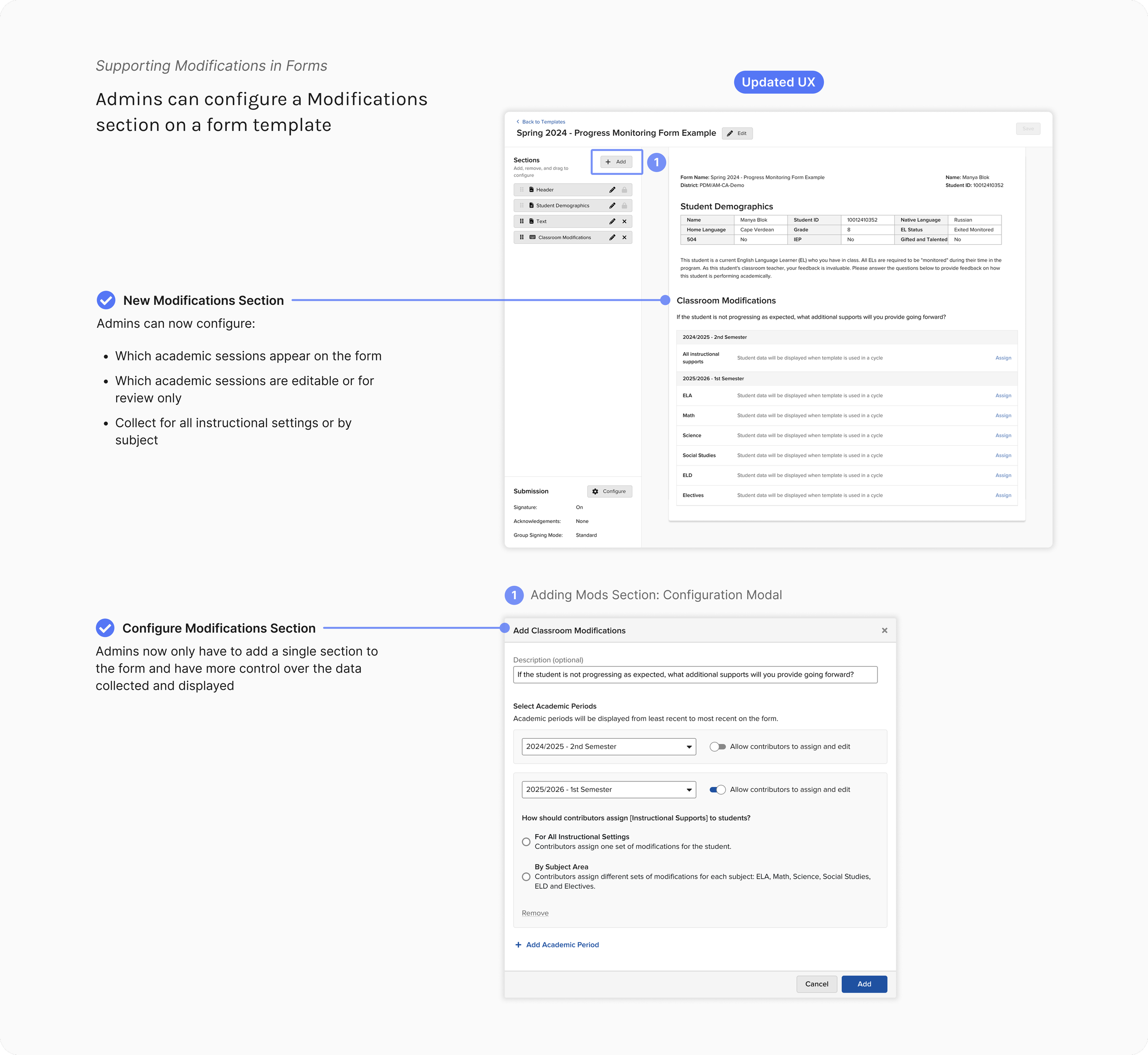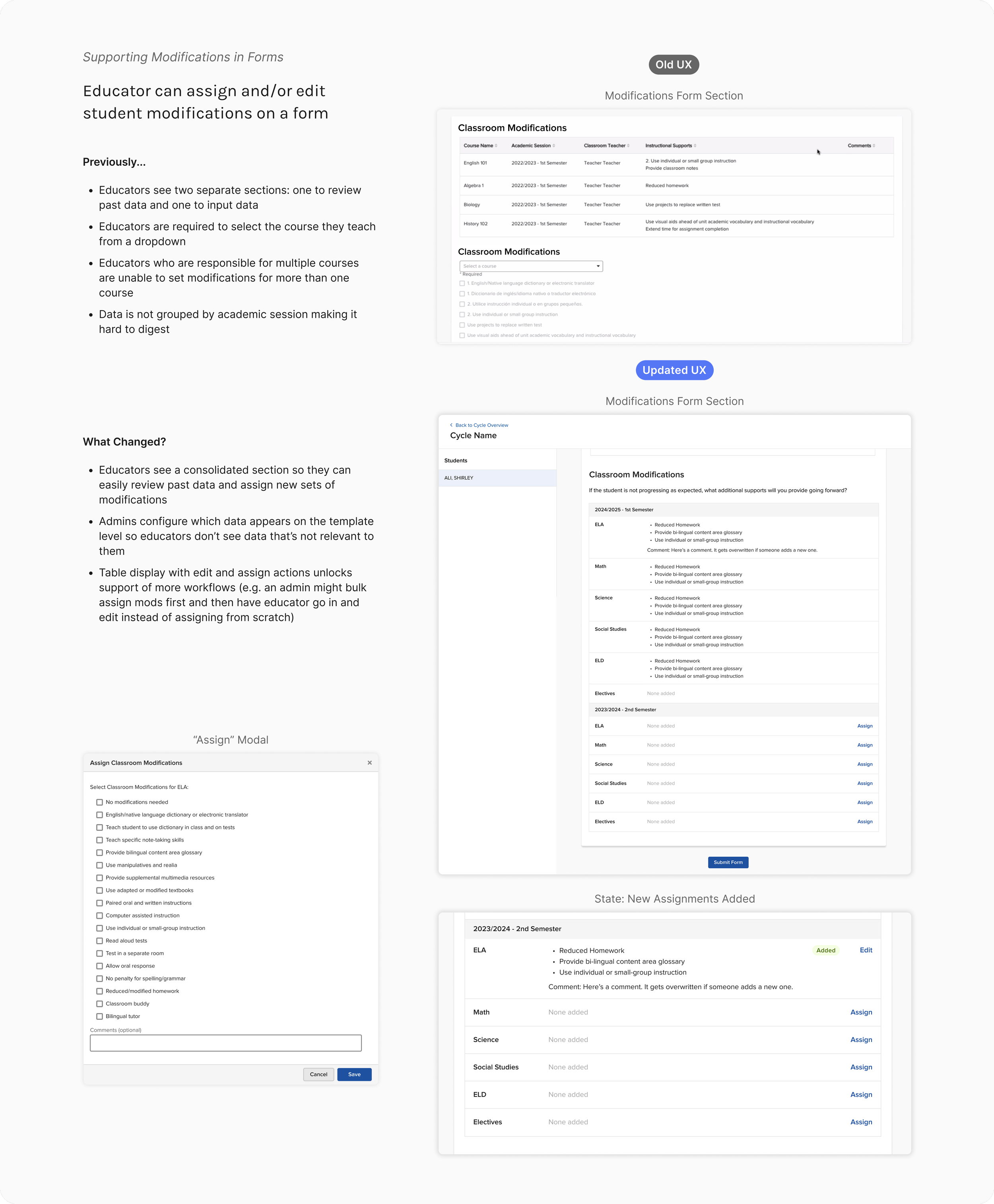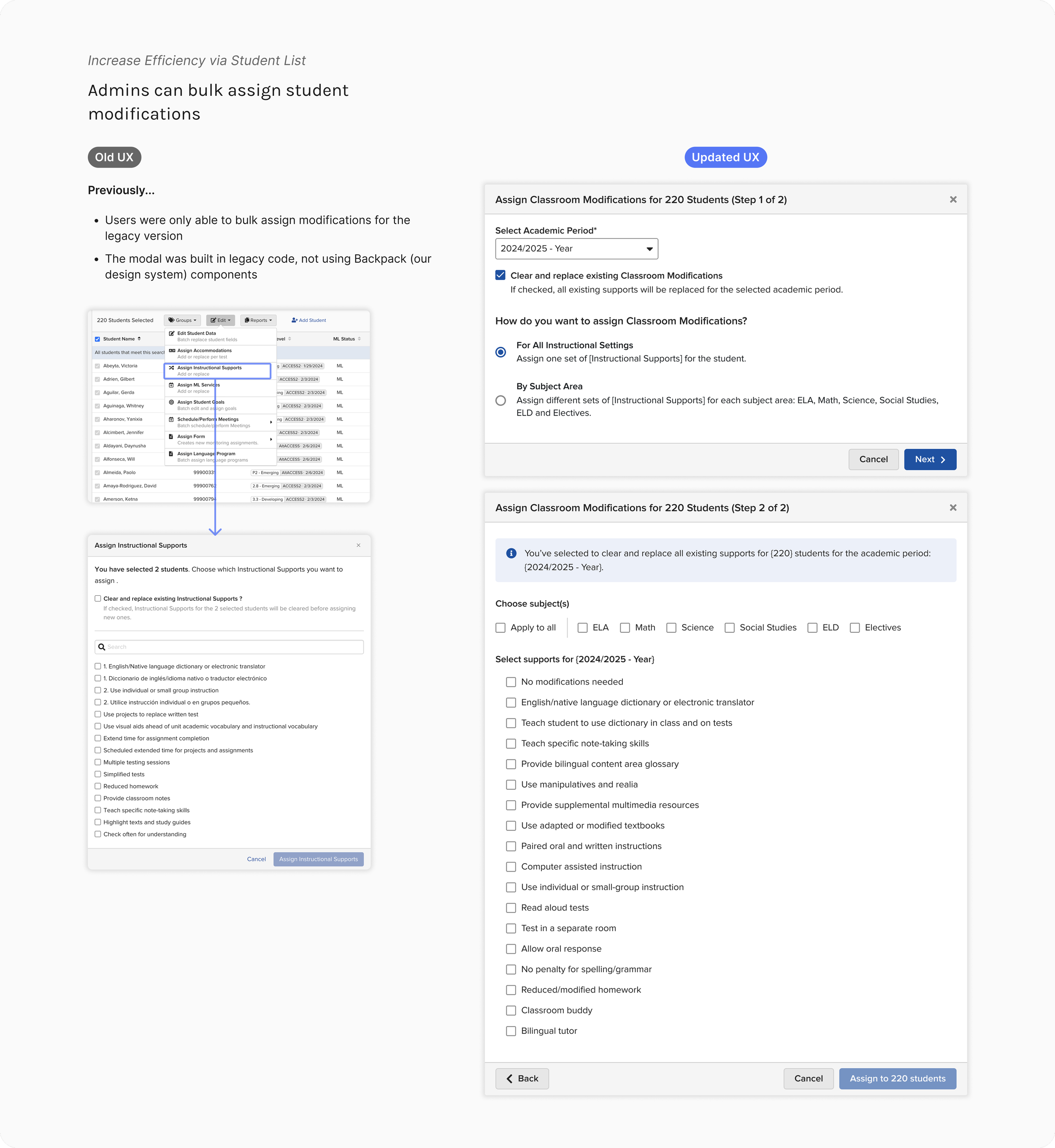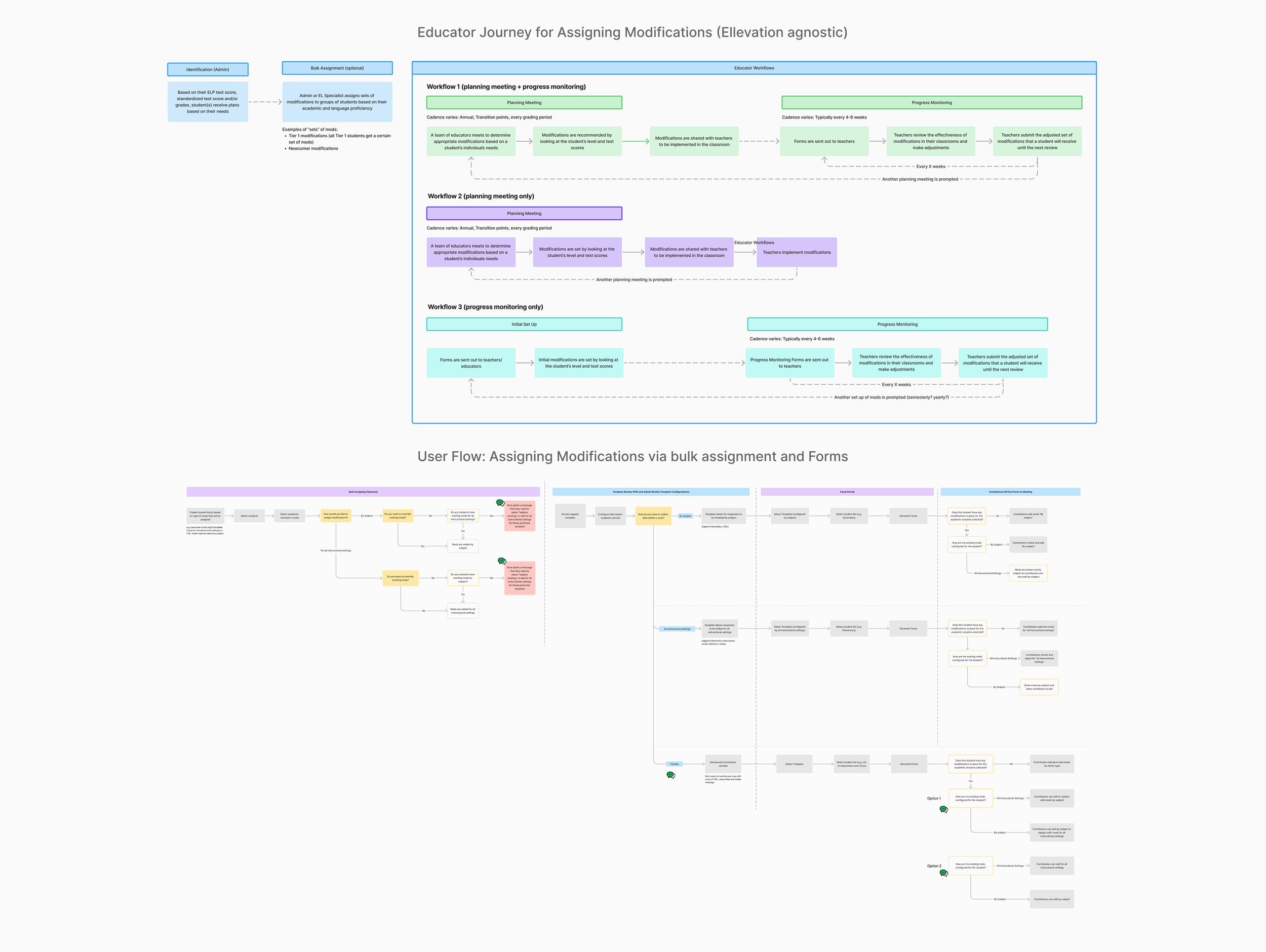Context & Problem
Ellevation’s Modifications feature is designed to help educators track instructional supports for multilingual learners (MLs).
However, the feature existed in two separate versions—Legacy Modifications and Enrollment-Based Modifications—each with its own data structure, workflows, and limitations.
Legacy Modifications didn’t track changes over time and couldn’t reflect subject-specific supports.
Enrollment Modifications aimed to give more structure, but only 10% of districts adopted this new version due to poor UX and inefficient workflows
At the time, Ellevation was preparing to launch Forms - a new product offering that would unify key district compliance and instructional workflows into a single, streamlined experience. Since documenting students’ modifications is essential for compliance and instructional planning, it became a critical workflow to get right. To support the broader adoptions of Forms and build trust with partners transitioning off legacy tools, we needed to deliver an improved modifications experience that worked seamlessly across the product, could be tracked over time, and allowed for subject-level specificity.
Solution & Final Designs
I designed a series of updates across 3 core experiences: Forms (including Template Builder and Form Completion workflows), the Student Profile, and the Student List to support a new, consolidated version of Modifications:
Major updates included:
Legacy and enrollment-based modifications are migrated to a new unified data model, making it seamless to adopt the new version
Modifications are now assigned to specific academic sessions (i.e. semester, year), allowing monitoring over time for compliance needs and tracking student progress
Modifications are set either by subject or for all instructional settings, better enabling educators to provide differentiated instruction as a best practice
A way to bulk assign Modifications so supports can be quickly updated for groups of students, saving time and effort
Outcomes
As of back-to-school 2024, the new Modifications experience was successfully rolled out to 100% of partner districts, removing a key barrier to Forms adoption and establishing a scalable foundation for future growth.
✅ Stronger Forms Adoption
By eliminating friction presented by our old workflows, partners could more confidently transition to Forms for all of their compliance and instructional planning workflows.
✅ Clearer, More Intuitive Workflows
The redesigned Modifications feature delivered a more intuitive experience for all users, reducing confusion and lowering the number of form resubmissions caused by errors.
✅ Greater Flexibility --> Increased Efficiency
Bulk assignment and the ability to edit existing modifications directly in Forms gave admins and educators faster, more flexible ways to manage supports—saving significant time especially during back-to-school setup.
✅ Future-Ready Foundation
The updated data model supports long-term goals by enabling:
Richer reporting through structured, time-bound data
Granular permissioning tied to subject or role
Auditability of modification history for compliance reviews
Key Considerations & Constraints
This project surfaced several technical and strategic challenges that influenced the design direction:
Two fragmented versions
Modifications existed in two disconnected versions, each with its own data structure, workflows and limitations.
Legacy technical limitations
The Student Profile and Student List were built on brittle, legacy code, making it difficult to introduce new UX patterns or implement improvements.
Risk of low adoption
Only 10% of partners had adopted Enrollment Mods and many districts preferred Legacy because it was simpler and faster to use.
Tight deadline for back-to-school
We needed to migrate existing data and release a solution before districts began their back-to-school cycles.
UX Goals
Our team aligned on clear goals to guide the solution:
Unify modifications into a single, flexible feature that supports both subject-specific and general instructional contexts
Improve efficiency by enabling bulk assignment and simplifying how educators assign or edit modifications across Forms.
Preserve historical data and align with academic sessions so that we can provide ways to track student progress in dashboards
Enhance the overall UX across all interconnected key workflows - form templates, form completion, student profile, and student list - to build trust in Forms and support compliance
Design Approach
To ensure we were solving the right problems, our team took a collaborative and iterative approach to mitigate risks:
I led partner interviews and internal stakeholder workshops helped surface confusion around subject-level vs. general modifications.
I mapped the educator journey for assigning modifications to understand the experience agnostic of Ellevation (shown below).
We released a pilot version to a limited group of districts to validate key design assumptions before the larger back-to-school update.
I partnered closely with engineering to assess feasibility within our legacy codebases.